How to reset your password
If you can’t remember the password for your IMAN+ account, you can request a reset password email from the login page:
- Click ‘Lost your password’ at the login page.
- Enter your email.
- Next, click on Get New Password.
- Check your inbox for the reset password email and complete the steps to change your password.
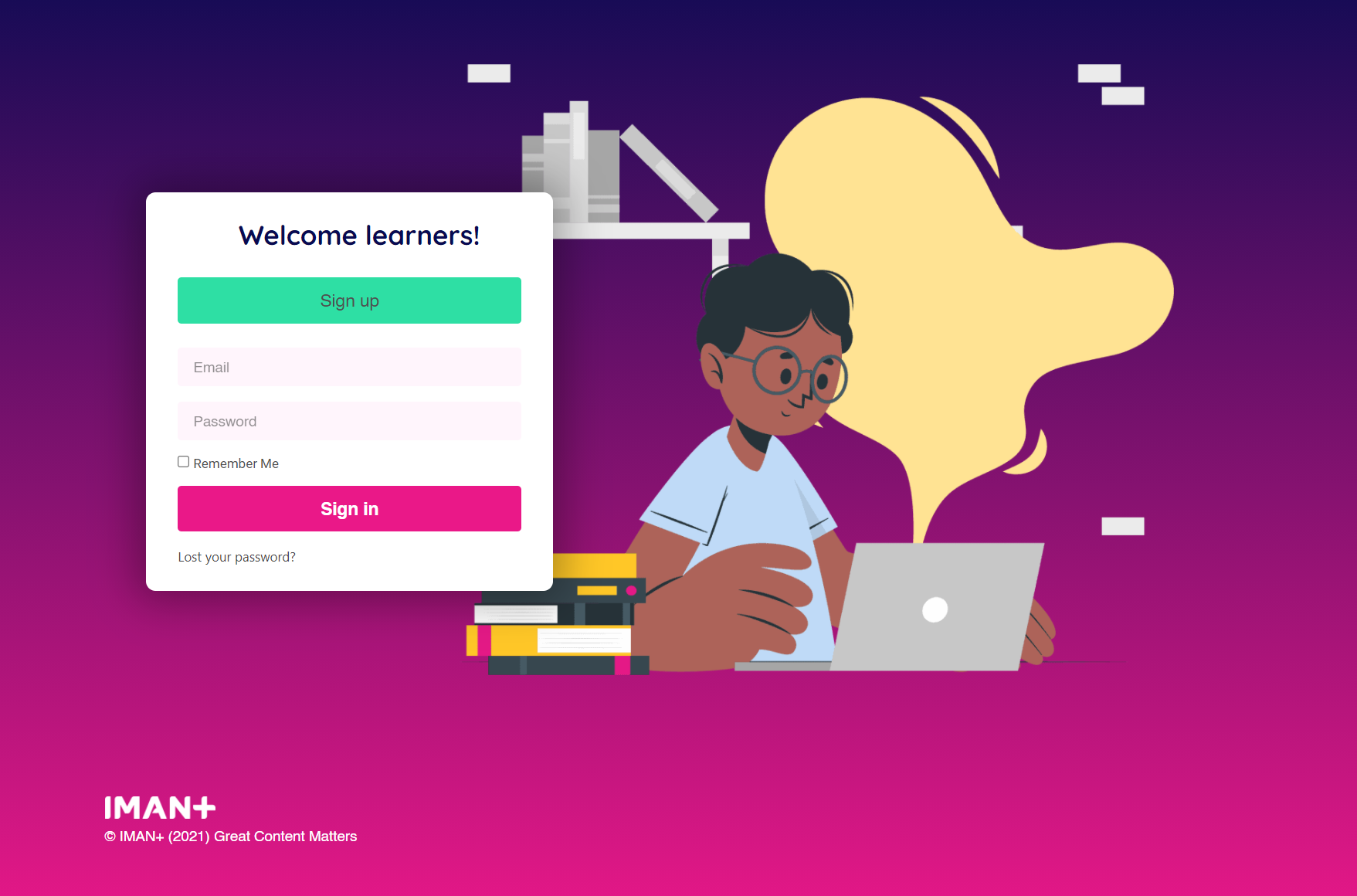
1. Click the 'Lost your Password'
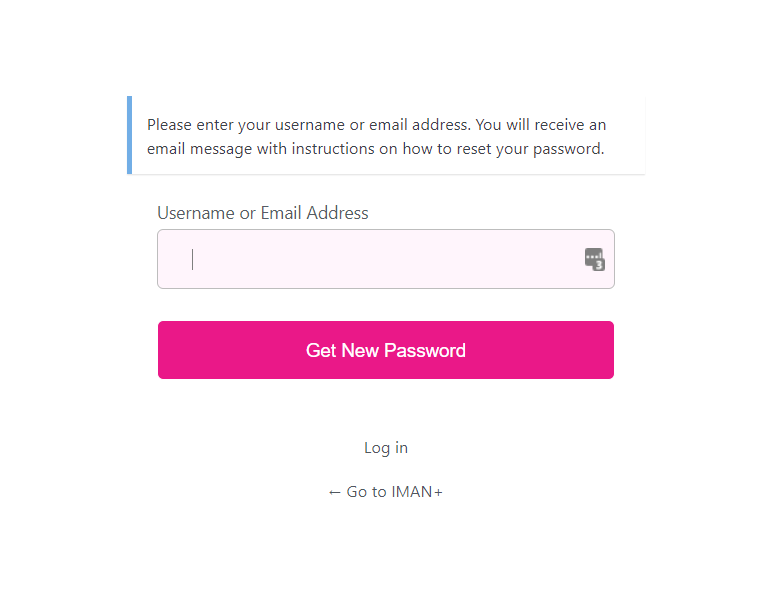
2. Enter your registered email
