Log Out of Your IMAN+ Account
If you’re accessing your IMAN+ account from a public or shared device, be sure to log out of your account when you’re finished studying.
- Go to your ‘Account Settings’ or click on your email displayed at the top of the website.
- Click Logout button.
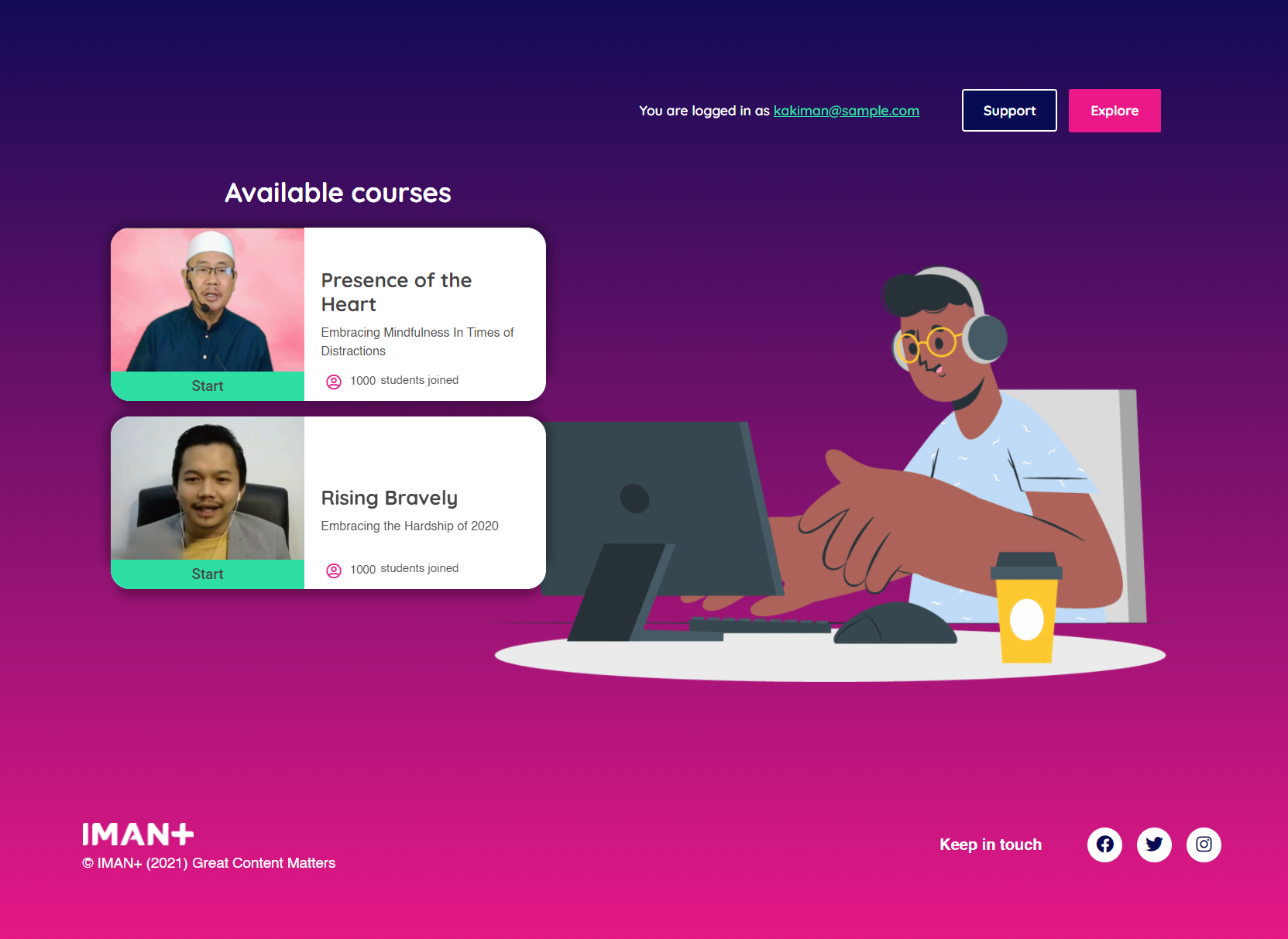
1. Go to Account Settings.
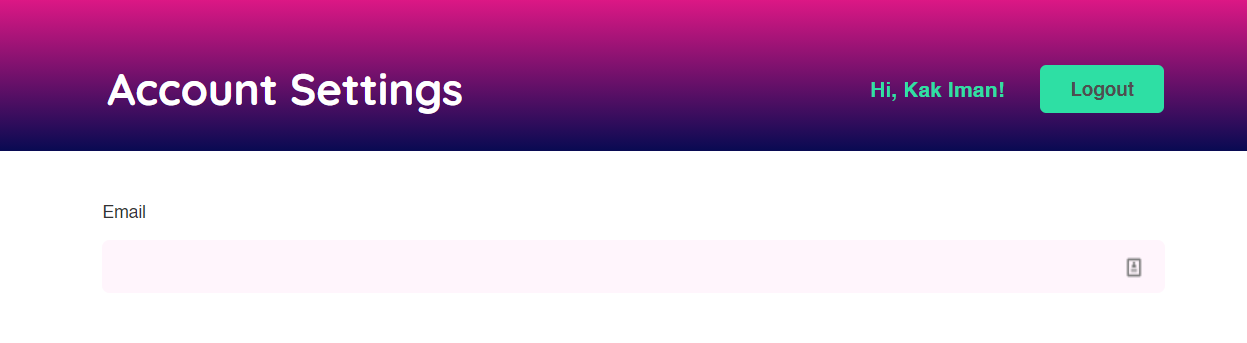
2. Click Logout
