How to Change Your Email Address
You can change the email address that you have registered to your account at any time. This article explains how you change your email login, and includes answers to some of the commonly asked questions we receive regarding account, email addresses.
- Log in to your account.
- Go to your ‘Account Settings’ or click on your email displayed at the top of the website.
- Your current email address will be displayed in the form field.
- Enter your new email address then click on Submit.
- A pop up ‘Profile Updated’ will appear after the system commits any changes.

1. Fill in your new email
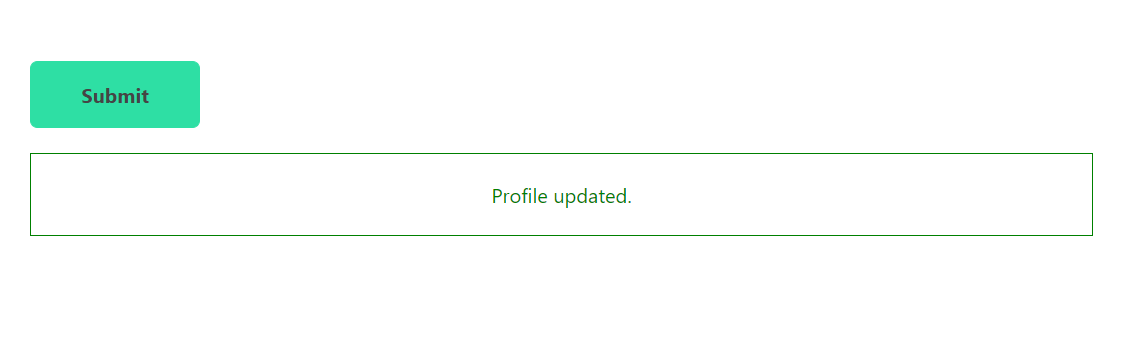
2. A successful pop up indicates when profile updated
