How to Edit Your Profile
Log in to your account.
- Go to your ‘Account Settings’ or click on your email displayed at the top of the website.
- Your current first name and last name will be displayed in the form field.
- Enter your new first name and last name, then click on Submit.
- A pop up ‘Profile Updated’ will appear after the system commits any changes.
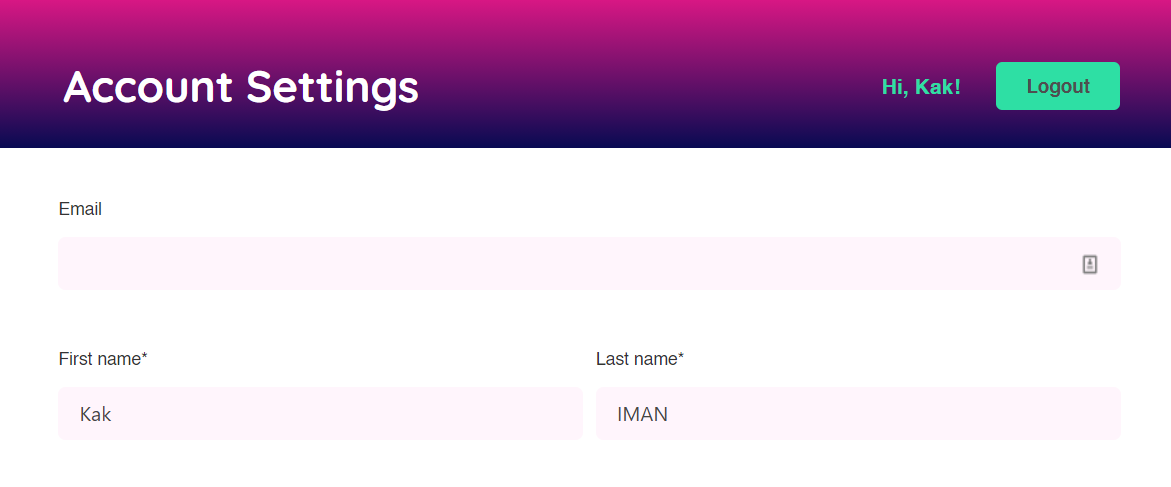
1. Fill in your first name and last name
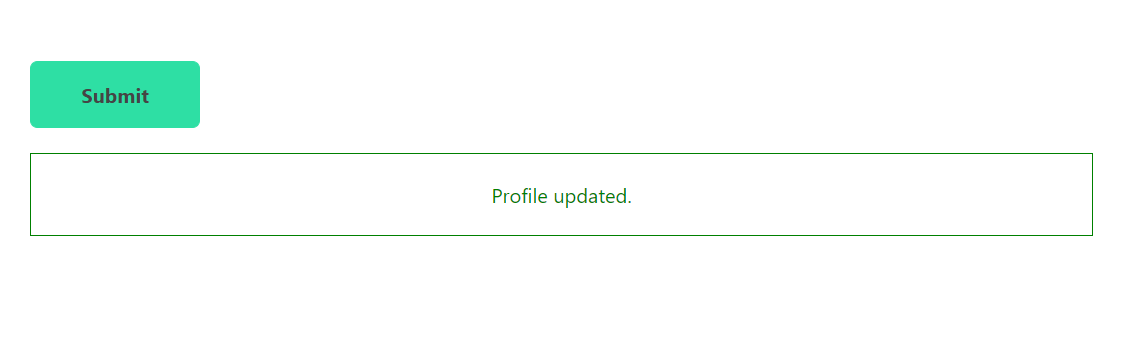
2. Pop up notification 'Profile Updated'
